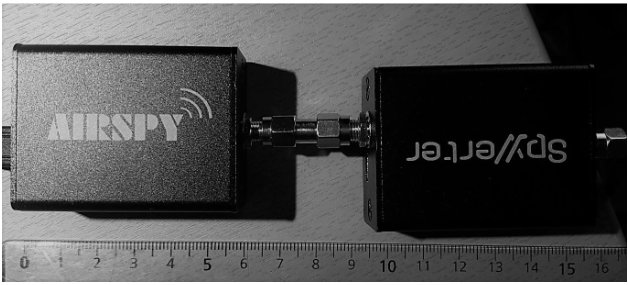In my anniversary series, I've touched on the various receivers I've owned. Although many have been reviewed, some have not. What follows is a detailed list of the communication receivers in my possession, each with a brief assessment of their pros and cons, and links to my reviews where available. I was quite surprised to discover that I have owned 40 different brands or models of receivers, amounting to a total of 54 receivers! Please be aware, this is a lengthy post!
Trio-Kenwood QR-666:
 |
| Source: Allegro Archiwum |
I purchased my first communications receiver in August 1974. It was quite sensitive, yet the frequency readout accuracy was terrible. Surprisingly, it lacked a line-out, preventing me from connecting a tape recorder.
Yaesu FRG-7:
 |
| Source: richy-schley.de |
I purchased my sole Yaesu receiver in 1976 and sold it in 1979. For some reason, its successors never caught my interest. The frequency readout was reasonably accurate. The Wadley Loop technique it employed enhanced frequency stability and precision, which was crucial. However, tuning was somewhat laborious. The AM filter was quite broad, but the raadio did feature a line-out!
Redifon R50M:
 |
| Source: seefunknetz.de |
Bought for a modest sum around 1977/1978, it never saw much use. Cool hinged cover on top though.
Drake SPR-4:
 |
| Source: Universal Radio |
The radio was a coveted item among DX-ers, yet it was out of reach for many due to its cost. I acquired mine in 1980, if memory serves me right. The frequency readout was exceptionally accurate, more so with the optional Crystal Calibrator installed. Similar to the FRG-7, tuning required constant adjustments to the preselector, which made quick scanning a challenge. The AM filter's width was too wide, prompting me to modify the hardware to enable the use of the SSB filter in AM mode. The Drake was in my possession for approximately 15 years.
National HRO-600:
 |
| Source: hvde.nl |
Purchased from another DX enthusiast in 1980, the receiver is excellent on its own. However, the decadic tuning renders DX-ing quite impractical, so I didn't use it much.
JRC NRD-515:
 |
| Source: N9EWO |
I purchased it second-hand in 1995 and sent it to a DX-er in Sweden for the removal of the MW attenuation pad and other enhancements. It served as an excellent receiver for several years.
AOR AR7030:
 |
| Source: RigPix Database |
I owned two, purchased in 1996 and 1997. Both were upgraded to the Plus version and equipped with superior filters than the standard ones. They were excellent receivers, although not the most sensitive in their category. The menu system left something to be desired, but they did come with a remote control. I kept them for just about 10 years.
Sony ICF-2010/2001D:
 |
| Source: Universal Radio |
In 1996, I purchased two second-hand units and had them modified by Kiwa Electronics. They were excellent receivers, although the audio quality was less impressive.
Kneisner & Doering KWZ 30:
 |
| Source: RigPix Database |
I believe it was around 1997 or 1998. The device was launched in 1997, and it was the first DSP receiver I ever owned, a gift from Austria. It had excellent performance, outstanding audio, and very precise filters. However, the menu system was not user-friendly, and it needed at least one repair. Due to its unreliability, I decided to sell it, although it did serve me well until 2000.
Palstar R30:
 |
| Source: Universal Radio |
A compact radio with effective filters and clear, albeit thin audio. The ergonomics left room for improvement. Acquired in 2001, it served me well for a couple of seasons but ultimately, it was a bit too basic.
JRC NRD-525:
 |
| Source: Fenu-Radio |
What a radio! It boasts exceptional sensitivity, excellent ergonomics, and has been a reliable tool for numerous DX-peditions. Between 2001 and 2007, it was my receiver of choice, and I owned three of them! It significantly outperformed the...
JRC NRD-545:
 |
| Source: RigReference |
Alright, it was digital, attractive, sensitive, and costly. Regrettably, the audio quality was subpar, and the digital bandwidth filters often allowed distortion from adjacent frequencies at high signal levels. I can't recall the exact purchase year—possibly 2002? I ended up parting with it after a year or two.
Racal RA-6790/GM
 |
| Source: militaryradio.it |
A 19-inch professional receiver, equipped with a full filter bank, delivered outstanding reception and audio quality. Yet, it becomes apparent that such professional receivers are designed to monitor specific frequencies rather than for broad tuning as a DX enthusiast might do. Purchased in 2003/2004, it had a relatively short lifespan in my shack.
EAC (Collins) R-390A:
My initial "boatanchor" radio, acquired since the Redifon R50M in 1978, was purchased in 2004 and remains with me to this day. Any takers? Notably sensitive, it was procured specifically for DX-ing. Yet, I quickly realized that despite being an impressive receiver, it pales in efficiency when compared to contemporary solid-state receivers.
Here are my reflections on it..
Telefunken E1501
 |
| Source: kccweb2.cafe24.com |
Purchased in 2004 from eBay, it had a few imperfections, such as a weakened MW band, which Dallas Lankford repaired. Similar to the Racal, its user interface was not tailored for the DX-er, leading me to eventually part with it.. A write-up is
here.
Etón E1:
 |
| Source: RigPix Database |
A portable radio boasted remarkable sensitivity (-115 dBm), yet it was paired with an exceedingly delicate front end. As a result, the additional gain was not particularly useful. I owned it for a year or two around 2004 before selling it. My detailed impressions are available.
here.
Icom IC-R75
 |
| Source: Radiomuseum.org |
Over those years, I purchased a significant number of receivers. The R75 was highly favored by DXers, and Kiwi Electronics provided an affordable upgrade kit. I acquired the receiver from Universal Radio and arranged for it to be sent to Kiwa for the modifications.. I wasn't
entirely satisfied with it though. I was exploring other Icom receivers, or more accurately, transceivers!
Icom IC-746Pro (IC4000)
 |
| Source: Universal Radio |
Another acquisition from 2004. I purchased two! They may well be the finest HF receivers I have ever owned. However, it took some
modifications to get it there. Once again, Dallas Lankford was my savior. They served me exceptionally well until they became obsolete, almost instantly, with the emergence of SDR technology.
Icom IC-703
My fascination with Icom persisted. In early January 2006, I purchased an affordable one from eBay and requested Dallas Lankford to examine it. Once more, the wizard enhanced its sensitivity and swapped out filters to better suit MW DX. It's an exceptionally fine portable radio. I owned it for a couple of years.and made a
write-up on it.
Icom IC-7000
 |
| Source: Icom |
In 2006, I purchased this portable transceiver from a Norwegian retailer. It's an incredible radio, although it has mediocre sensitivity on longwave.
One of my best. It would have remained in my shack if not for SDR.
RF Space SDR-IQ
 |
| Source: RF Space |
It was a game-changer. Purchased in 2007, it was meant to complement another radio with its vast 192-kHz spectrum. Within moments, it became clear that this device rendered all my other radios nearly obsolete. Consequently, I acquired two of them. My
write-up sums it up: "The generation of SDRs that the IQ represents is not evolutionary, it's revolutionary with its ability
to record a spectrum as wide as 190 kHz. It is an excellent DX receiver as well although there is
room for improvement on the user interface, sensitivity and strong signal handling. But the pros
massively outnumber the cons". Little did I know about what was to come.
Microtelecom Perseus
 |
| Source: Microtelecom |
The Perseus came! It is probably the most influential
receiver for DX-ers ever. I acquired my first Perseus in autumn 2007. As of October 2024, I operate five Perseus receivers continuously, with an additional one on standby for malfunctions. Initially, it offered a maximum sample rate of 400 kHz, twice that of the SDR-IQ, which was later increased to 800 kHz and then 1600 kHz. Its success was partly due to the availability of an SDK, enabling control by other software. In 2011, the introduction of Jaguar was crucial in maintaining the Perseus as the preferred SDR for many MW DX-ers, even 17 years post-launch.
The story might have concluded there. Yet, the quest for newer and better technology persists. Continue reading...
Quicksilver QS1R
 |
| Source: Quicksilver |
Purchased in 2008, I saw potential in this device with its 16-bit ADC and solid construction. It had software under development (SDRMAX) that unfortunately ceased. The sensitivity was mediocre due to the absence of internal preamplification, but an external preamp rectified this problem. Regrettably, the discontinuation of suitable software support rendered the device obsolete.
Winradio G31DDC Excalibur
 |
| Source: Winradio |
In the summer of 2010, a reputable manufacturer offered an SDR with a 16-bit ADC at an affordable price. However, many issues arose. The IQ recordings (or DDC recordings in Winradio terminology) lacked scheduling capabilities and did not include time or date stamps. For an extended period, it was unsupported by any other software, which made it virtually useless for MW DX-ing. Consequently, I sold mine. Recently, it gained support from SDR Console, prompting me to purchase a used one once more, though it remains largely unused.
Winradio G33DDC Excalibur Pro
 |
| Source: https://www.kmitocty.cz |
It turned out that the G33DDC, almost double the price, had the essential features I desired in the G31DDC. Therefore, I purchased one in 2011. However, it lacked support for other software, and I detested the Winradio GUI, which was utterly terrible. Consequently, I sold it..
RF Space NetSDR
 |
| Source: RF Space |
In November 2011, I experienced my second encounter with an RF Space SDR. The NetSDR was rather pricey, yet it boasted impressive build quality and featured an Ethernet connection for PC or LAN. It was compatible with the SDR Console. While its sensitivity was not outstanding, the overall package was commendable. Nevertheless, it was sold a short while ago..
Afedri SDR-net
 |
| Sitting on top of a Perseus |
In 2012, I purchased this SDR with a relatively novel design. It offered adequate bandwidth for MW DX and featured an ethernet interface, but its front end was fragile. It performed well when the general signal levels were moderate and benefited from extensive software support. However, it did not remain in my shack for long.
RF Space Cloud-IQ
 |
| Source: Fenu-Radio |
Oddly, I realized I had never written a review for this outstanding SDR, even though I owned two of them, purchased in 2015. Its sensitivity was remarkable, and it could be connected to "any" receiver on the LAN using an ethernet cable, similar to the NetSDR mentioned earlier. Unfortunately, they were overshadowed by the Perseus/Jaguar combination and never truly got the chance to shine as they should have. Ultimately, they were sold and sent off to Miami.
KiwiSDR
 |
| Source: kiwisdr.com |
The KiwiSDR stood out from the rest. Not only was it a highly capable SDR, but it also featured a web interface and even included a server, allowing it to be accessed over the WAN. I purchased two units, the first one in 2016, and primarily set them up for use by external DX enthusiasts for several years.. My
verdict on the Kiwi was positive, although there were quality issues with the Beaglebone board on which its OS relied upon.Ultimately, due to various reasons, I decided not to continue managing the service, and as a result, the Kiwis were either sold or discarded.
Airspy R2 + Spyverter
Purchased in the autumn of 2017. It was small, extremely so, but was it
good? For various applications, certainly. However, for mediumwave DXing, absolutely not. I have let go of it.
Airspy HF+, HF+/Discovery
 |
| HF+ |
I acquired my HF+ in January 2018, which features two antenna inputs and a metal casing. I found the SDR# software to be unsatisfactory. However, the sensitivity became excellent after a hardware modification, as long as there were no strong signals within the band. Nonetheless, the question remains whether a MW DX-er can be content with a 660 kHz bandwidth, which was later increased.
Certainly not! Why did I purchase the successor to the Discovery? It's a mystery. It resembled the HF+ in many ways, yet it had just one antenna port, a plastic casing, and a slightly broader bandwidth. Now, both are no longer in my shack.
SDRPlay RSP1A
 |
| RSP1A with 3rd-party metal casing |
We're writing March 2018, and I've bought something that I knew will never match the Perseus SDR. Yet, it covers the FM and (and a lot above it), and I had started to grow an interest in FM DX-ing. When I dotted down my
impressions, I found that the RSP1A could not compete with the Airspy HF+ on weak signals, and failed miserably on large signal levels on MW. Yet, it copes OK on FM with a large bandwidth. I still have it.
ColibriNANO
 |
| Source: Expert Electronics |
The ColibriNANO succeeded the ColibriDDC and provided sufficient bandwidth for my needs. I purchased it in spring 2019. Despite its remarkably compact size, the sensitivity was subpar, and the user interface was extremely inadequate, seemingly a knock-off of the SDRMAX software for the QS1R. It is certainly an SDR to
avoid.
SDRPlay RSPdx - RSPdx-R2
 |
| The RSPdx-R2 looks identical |
SDRPlay does not prioritize visual aesthetics for its budget. The RSPdx, released in fall 2019, hopefully benefited from my participation in the pre-production testing. It's a good all-purpose SDR, offering great value. Its "HDR" feature enhances sensitivity and provides additional protection for MW and LW signals. The RSPdx-R2, which I've also evaluated in the pre-production process, further improves performance. However, it cannot match the large signal handling capabilities of a genuine 14- or 16-bit ADC. My primary use for them is FM DXing, taking advantage of their expansive 10 MHz bandwidth (my setup includes three RSPdx units and one RSPdx-R2).
Elad FDM-S3
 |
| Source: Elad |
Purchased in 2020 for its advertised 24 MHz bandwidth, covering the entire FM band, and boasting excellent build quality with a 16-bit ADC. However, utilizing the full 24 MHz bandwidth demands a powerful PC, which I assumed I had acquired, but that was not the case. Consequently, I was limited to using only 12 MHz, marginally more than the RSPdx, yet at four times the cost. Additionally, it lacked support for HDSDR, the software I prefer for IQ recordings on FM, leading to its sale to a buyer in Finland.
RX666/RX888
 |
| The RX666 |
 |
| The RX888 |
It's a Chinese construction based on an Italian design. I purchased the RX666 in 2020 and the RX888 shortly thereafter. The lack of transparency from the manufacturer is concerning. The cost is remarkably low for the sophisticated 16-bit ADC it employs. It was infamous for failing to reconnect after a PC reboot. I sold both because they did not live up to my
expectations. On a broader geo-economic level, personal considerations ought to be factored into the balance sheet. For example, we must demand transparency and quality in the products we endorse, irrespective of the manufacturer's location. Would we accept such a product if it came from an anonymous, concealed manufacturer in, say Germany?
RigExpert Fobos SDR
With a frequency range of up to 6 GHz (more than I required) and a 50 MHz bandwidth (questioning if it could sample the FM band), the decision to purchase was easy, considering the company's standing among radio enthusiasts. However, I ended up returning it for a full refund. Why?
Read this.